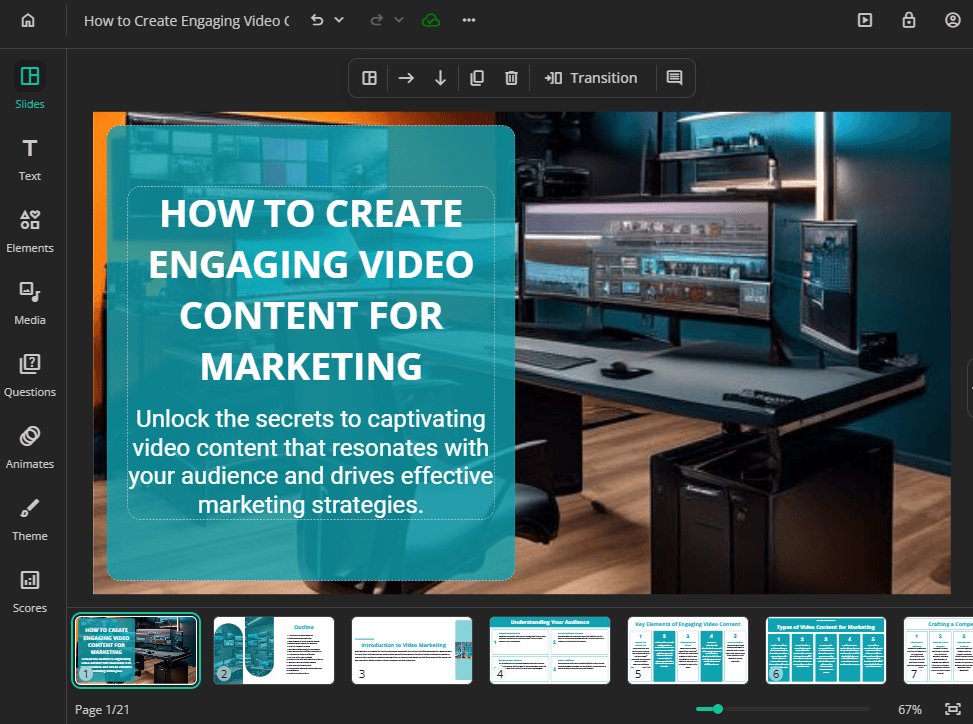Create a New Work with uPresenter AI
Using AI in uPresenter lets you generate a new work as a presentation with or without quizzes in seconds.
Here are the steps:
Enter an AI prompt
Define the type of the presentation
Edit the generated outline (if needed)
Select a desired template
To start, on the homepage, you select the Create with AI button.
Step 1: Enter an AI prompt as the presentation title.
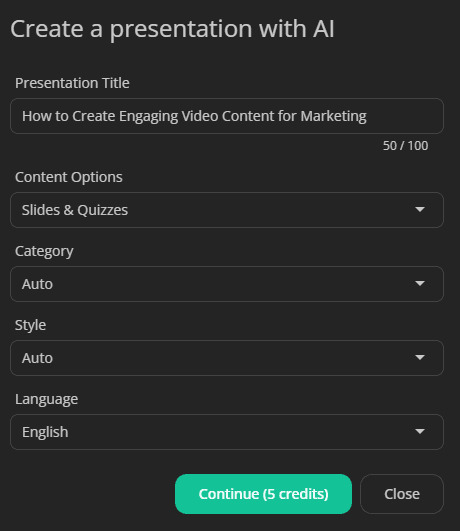
Step 2: Define the type of the presentation in the Content Options section. You can choose to generate a presentation with or without quizzes. There are also a wide range of language options available.
Step 3: When all things considered then refine your ideas with the generated outline. You can manually edit the outline. Delete any point or add more points.
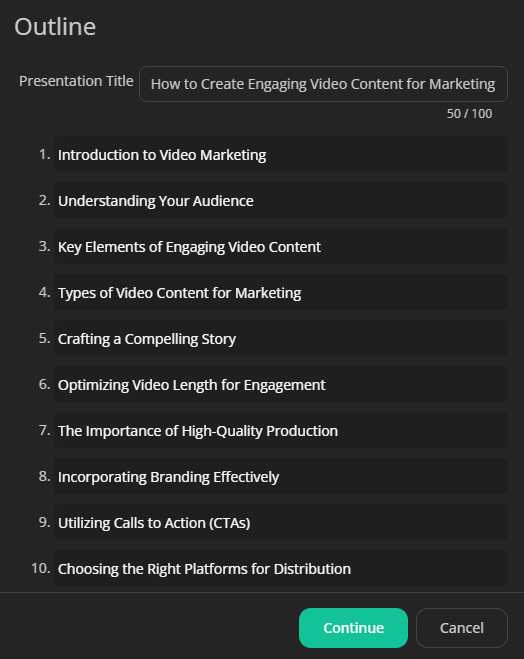
Step 4: The final step is to select a theme.
uPresenter provides an ever-growing selection of themes covering a diverse array of subjects. You also have the option to preview the layout of the content within each theme.
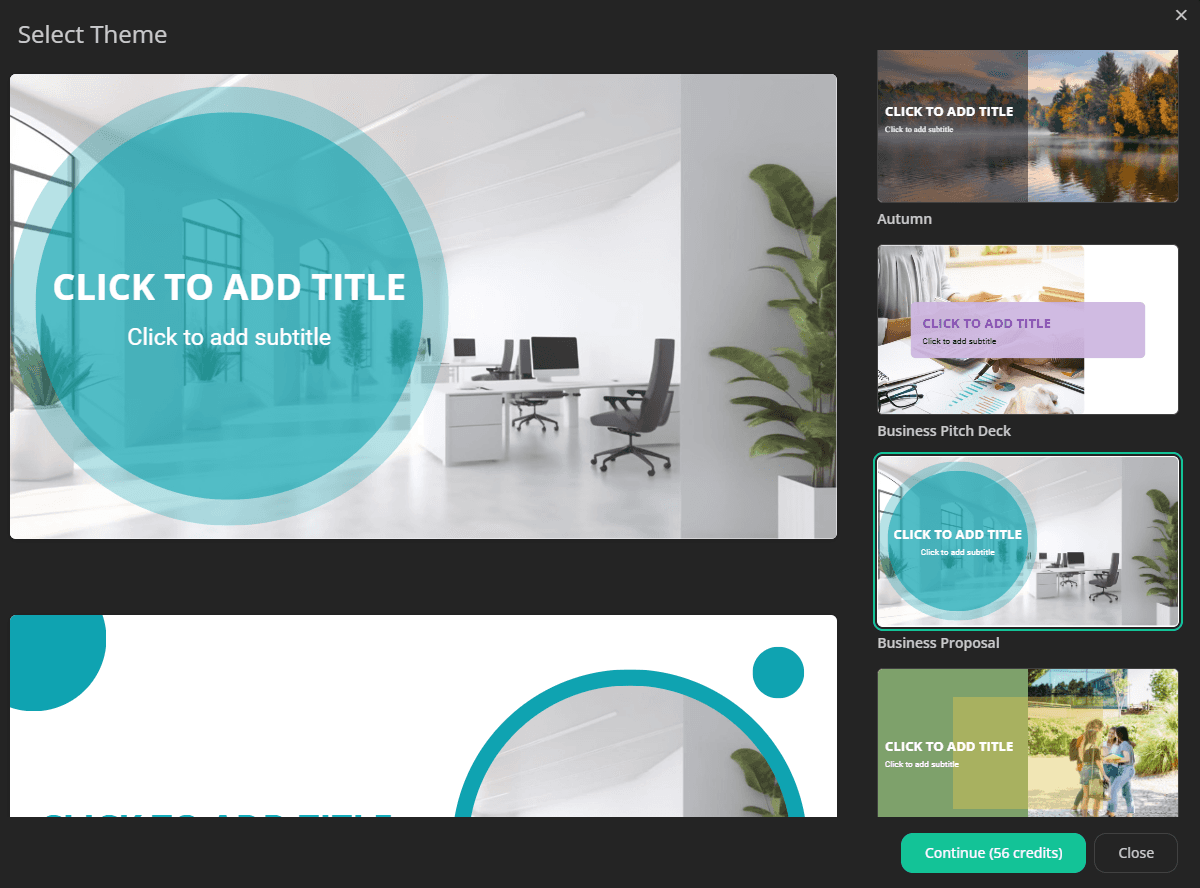
Once finished, click Continue to get your work.
The work is now ready to use with auto-generated content like this: