Change Work Background
It’s easy to change your work background in uPresenter. Please follow the steps below:
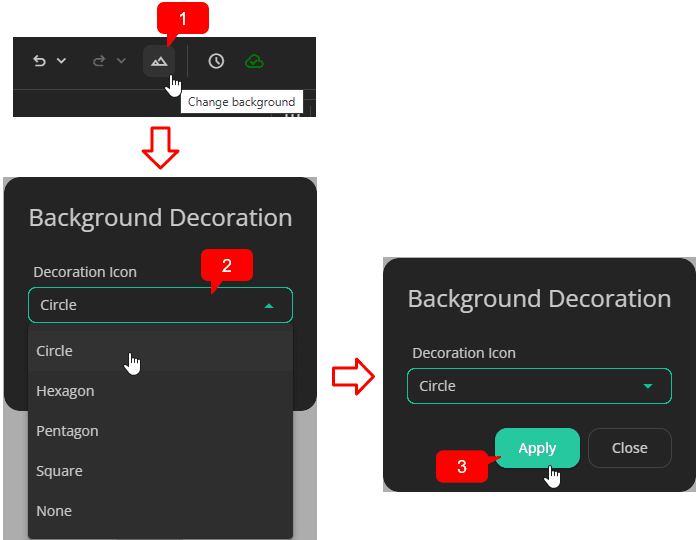
Click the Change background button at the top of the working window.
Select a Decoration Icon type among Circle, Hexagon, Pentagon, Square, or None.
Click the Apply button.
Applying decoration icon types makes your work look more lively.


